How to Set Up SuperRack Performer with a Waves SoundGrid Expansion Card
Follow the instructions in this article to set up SuperRack Performer with a Waves SoundGrid expansion card:
Overview
Audio from your console can be routed via a SoundGrid expansion card to your computer using the Waves SoundGrid DAW ASIO/Core Audio driver.
To set this up, connect an Ethernet cable from the SoundGrid expansion card on your console to the Ethernet port on your computer, or to an Ethernet adapter (Mac Users: use these adapters).
On the software side (assuming you already have SuperRack Performer installed), you’ll need to install Waves QRec to patch the expansion card on your console to the Waves SoundGrid DAW driver. QRec must run in the background while using Performer.
Please note: QRec does not require a license to run.
Install QRec
- Launch Waves Central.
- Go to Install Products > All Products and search for SoundGrid QRec.
- Select SoundGrid QRec and click Install.
- Once the installation is done, restart your computer.
Configure QRec
- Connect a CAT5e/CAT6 cable from your SoundGrid expansion card to your computer’s Ethernet port.
- Launch SoundGrid QRec.
- Select the network port in the Driver selector.

- Select the number of channels needed for your use.

- In slot 1, click the drop-down menu and select your expansion card. This automatically patches the card to the driver 1-to-1.
- Click the gearwheel to open the control panel of your SoundGrid expansion card and configure clock source and sample rate if necessary.
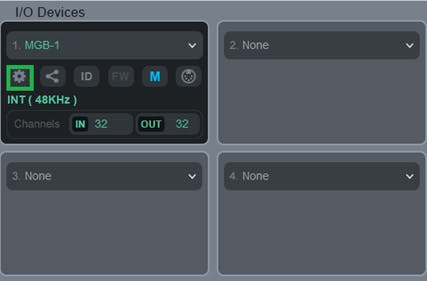
Configure SuperRack
- launch SuperRack Performer.
- In Setup > Audio Setup, select Waves SoundGrid as the audio interface.
- To automatically patch all the Waves SoundGrid channels to SuperRack Performer racks, use the Auto-Route function found in the top left menu:
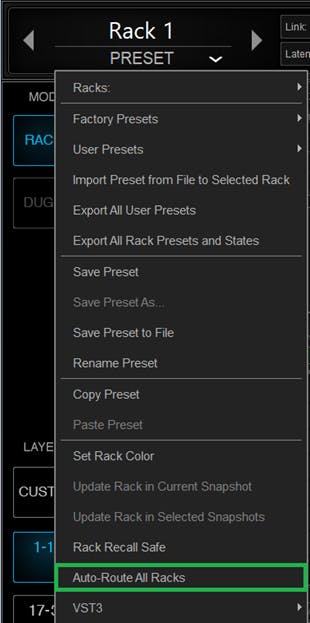
- Route the rack inputs to bank A or B.
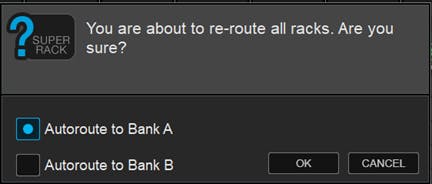
You should now be able to route signals from your console and back using the SoundGrid expansion card.
Need further assistance? Contact our Technical Support team.